Steps for a Remove Listing
Creating a Google Business Profile (formerly known as Google My Business) is free and easy to do. As we’ve mentioned in a previous blog, you can reap many benefits for your small business when you create a listing.
But there may come a time when you need to delete an outdated Google Business Profile. Perhaps you’re merging with another business, or, unfortunately, you must close shop entirely. Here’s insight on how to go through the process.
Deleting an Outdated Google Business Profile
If you find that you must delete your outdated Google Business Profile, take the following steps:
- Sign into your Google account associated with the Google Business Profile.
- Choose the location you wish to delete.
- Find “Actions” and click on “Remove Business.”
- Then click “Remove.”
If you are removing several locations, you may get an error message when trying to delete them all at once. If this happens, you must click on each location individually to remove each profile.
Because a Google Business Profile is free and all you need is a Google account and Gmail address to sign up, that means the Google Business Profile is tied to that account. That can sometimes be problematic. Here are some scenarios you may encounter and what you can do if you need to delete your outdated Google Business Profile.
What if I don’t have access to that original Gmail account? If you cannot access the account but the outdated business address is accessible, you can request Google send a postcard to the physical address. It will take approximately 14 days to arrive and will include a new code allowing you to associate a new Gmail with the old address.
What if the old address is no longer accessible? Say you’ve sold the property or the building gets knocked down and there’s no physical address where anyone could receive a postcard. In this case, you can create a completely new profile and contact Google support to request the old profile is deleted. When you set up the new profile, you’ll receive a postcard via snail mail to verify the account.
T.E. Digital is here to help
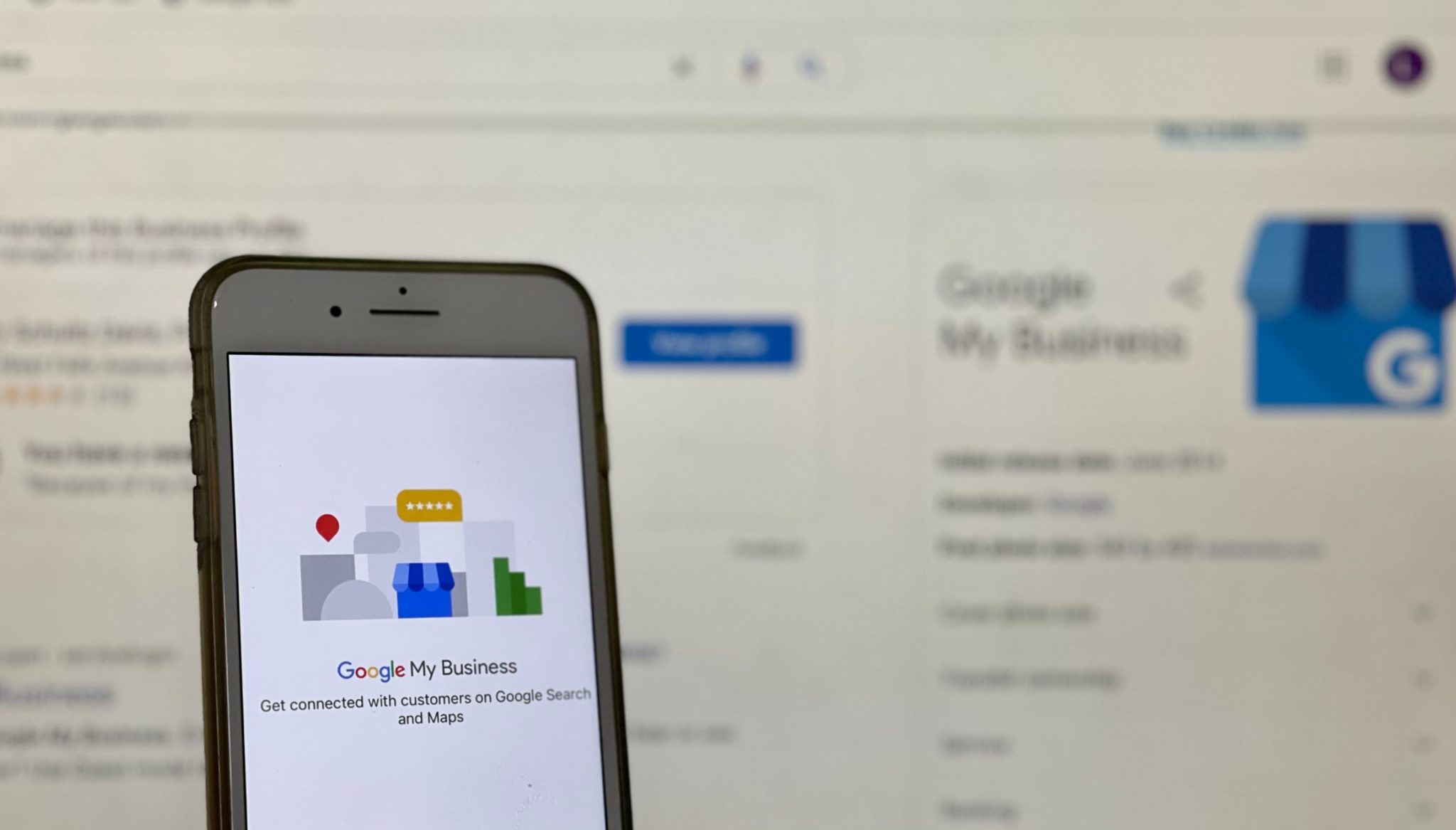

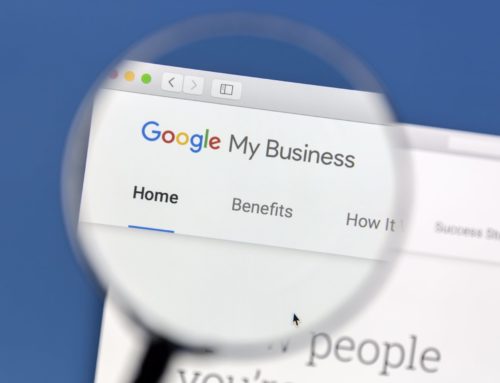
Leave A Comment